Subdomains can point to different sections of your website. In order to create a subdomain in your cPanel account, follow the next steps.
1. Log into your cPanel > Domains section > Subdomains menu:
2. Enter the following details for your subdomain:
Subdomain: the name of your subdomain
Domain: choose the domain name you wish to create subdomain for from this drop-down menu
Document Root: the root directory for your subdomain (for example, it can be /public_html/subdomain)
3. Click on Create:
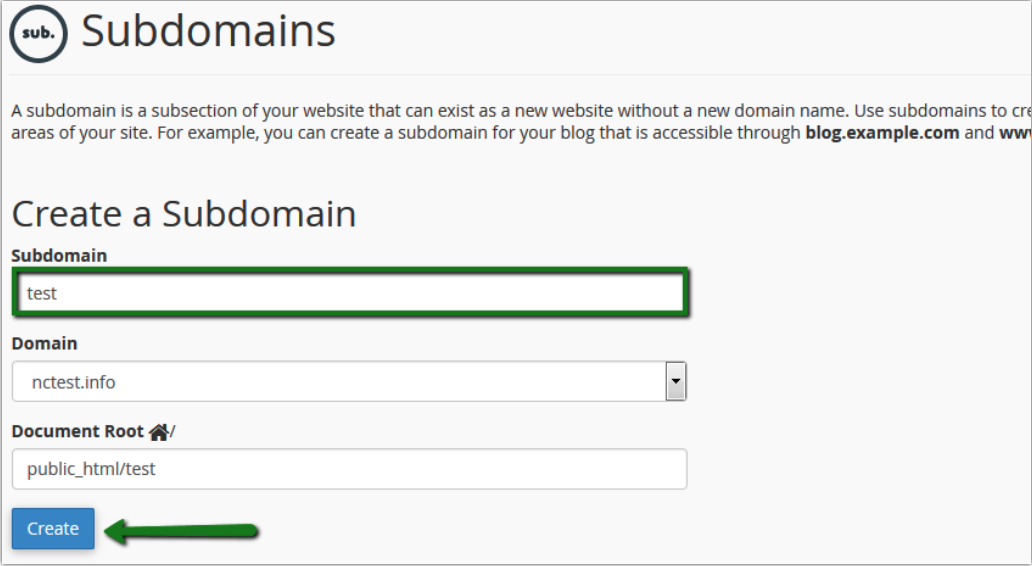
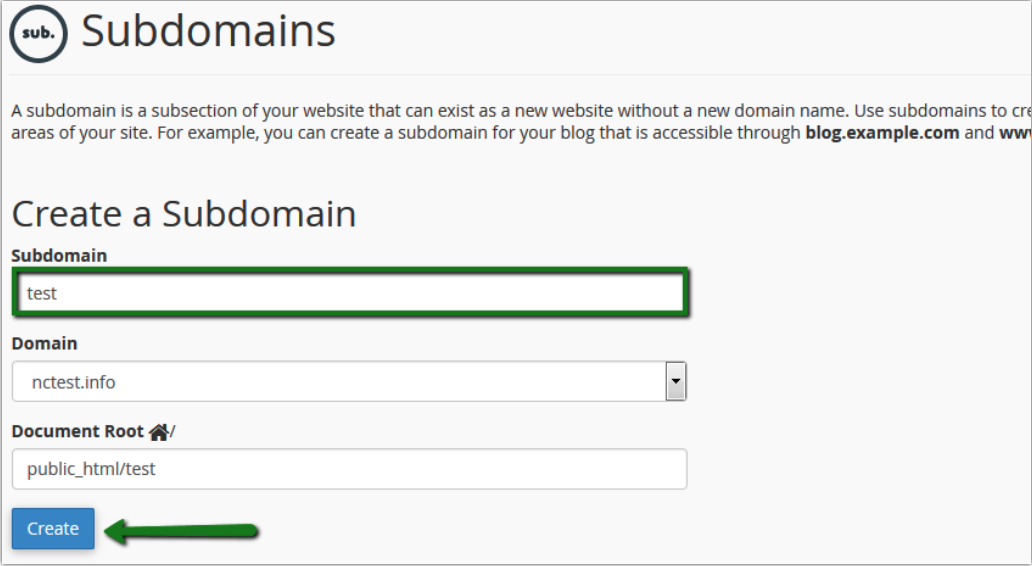 NOTE: you may not see your subdomain online at once, it may take several hours (about 4) for the newly created record to fully propagate world-wide.
NOTE: you may not see your subdomain online at once, it may take several hours (about 4) for the newly created record to fully propagate world-wide.
Article ID: 1950, Created: January 22, 2018 at 7:08 PM, Modified: January 22, 2018 at 7:08 PM